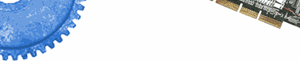We offer an option to purchase the drivers and DLL source code. The source code can be directly edited and compiled with MS Visual C/C++ or with the DDK "build" utility.
Supported operating systems
Our Plug and Play WDM device drivers are compatible with Windows 98/2000/XP/2003.
What do we offer
On purchase, we deliver the package including:- C++ source and project files to build a driver (*.sys);
- C++ source and project files to build a DLL to cummunicate with driver;
- Sample applications in many programming languages (available in standard RapidDriver package);
- Driver building and installation instructions, as well as instructions on deployment the driver with your application.
Negotiating with driver
We have developed a convenient method to communicate with a driver through DLL. You can use the functions exported by DLL instead of performing IOCTL requests. You can view the functions and structures for USB, ISA/PC-104, PCI and Parallel Port.
Distributing the drivers with your application
The following files must be in the same directory:
- RapidXXX.sys
- RapidInstaller32.dll
- <project name>.inf file from RapidDriver\Kernel directory
You may install the driver by two ways: "standard" or with our RdInstall utility.
The "standard" procedure is following:
1. Run Add Hardware wizard from Control Panel.
2. Select "Install from a list or specific location".
3. Select "Don't search. I will choose the driver to install".
4. Select "Have disk" then browse to your inf-file
directory.
RapidXXX.dll should be copied to any accessible directory, say, <Windows>\system32.
Using of RdInstall utility makes this process much simpler:
1. Copy all files (and RdInstall.exe) to the same directory
as described above.
2. Run RdInstall utility.
RdInstall.exe <full path to the inf-file>
Note: Full path required!
You should run Device Manager and search for your device to make sure that the installation was successful.
Pricing
Proceed to the ordering page to view the prices.