RapidDebugger is simple and convenient built-in hardware (not software!) debugger to perform a more intimate analysis of your device.
With RapidDebugger you can create a program written in C-, Pascal-, or Basic-like scripting language. Many example scripts are provided to show how to call most procedures and functions for various kind of devices. You can modify these programs to suit your own needs. To see all learning scripts go to Options | Settings... then check the "show learning scripts" option:
| 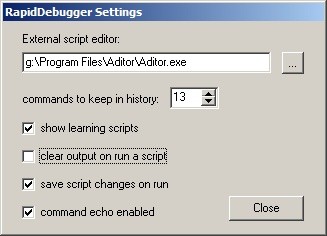
|
RapidDebugger includes also a command line debugger, that allows you to control your device "on-the-fly" (read/write hardware ports, working with the memory-mapped registers, PCI devices and more).
You can work with a "native" or a "foreign" device in RapidDebugger. A "native" device must meet two conditions:
| · | the device must be linked with the current RapidDriver project
|
| · | the device must be successfully installed with RapidXXX.sys driver and appear in Device Manager under the "RapidDriver Devices" class branch.
|
Any other device is "foreign" as far as RapidDebugger is concerned.
The Script Debugger allows you to work with both "native" and "foreign" devices, but please note the following difference in treatment:
| "Foreign" devices: When working with "foreign" devices you need a PCI or USB device handle, which you obtain by calling OpenPciDevice() or OpenUsbDevice().
|
| "Native" devices: When working with "native" devices, you should not call the OpenXxxDevice() function. Use 0 (zero) in place of the device handle.
|
NB: All devices are "foreign" devices as far as the Command-line Debugger is concerned.
RapidDebugger User Interface
Command-line Debugging
Scripting Debugging
|